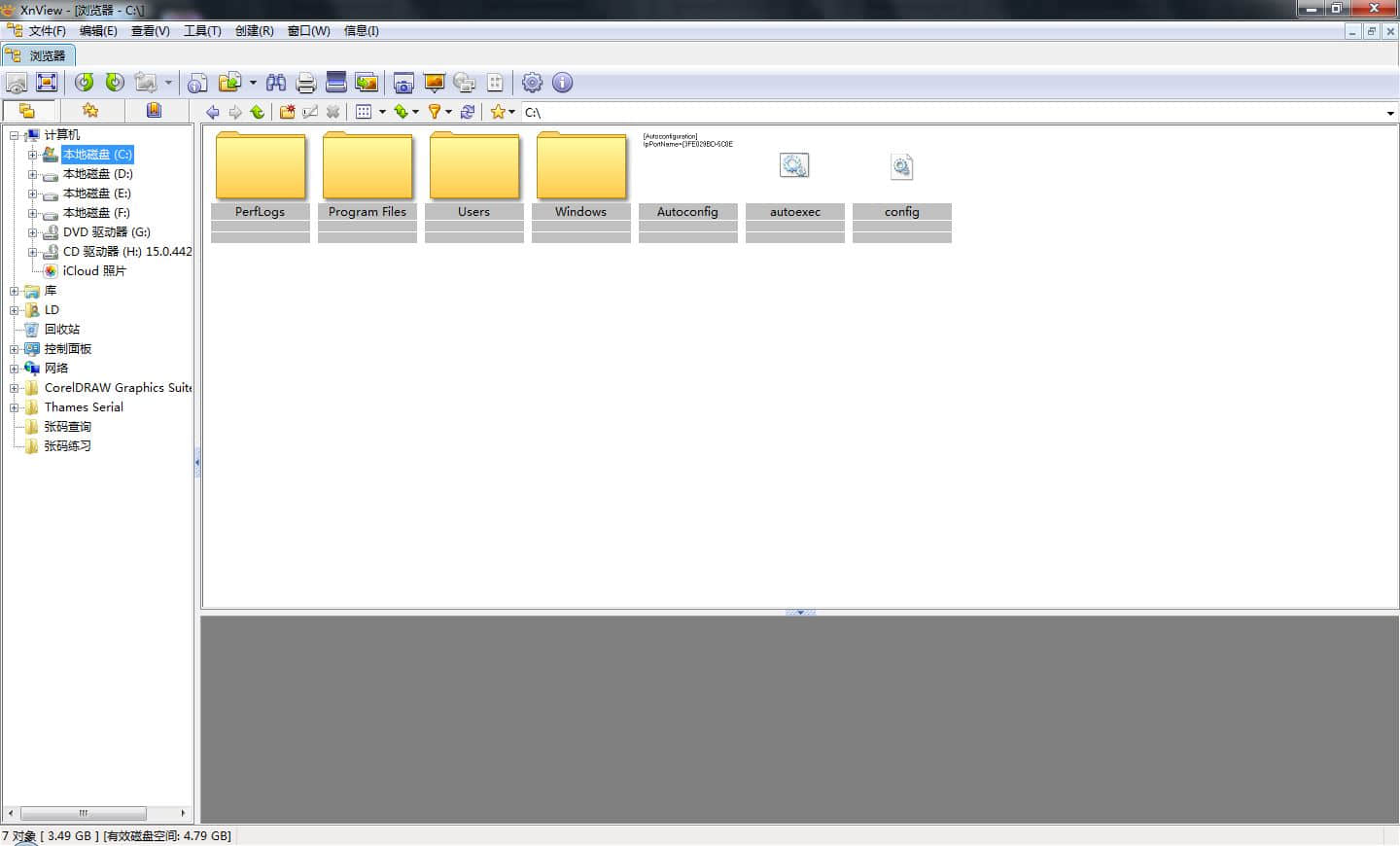1
2
3
4
5
6
7
8
9
10
11
12
13
14
15
16
17
18
19
20
21
22
23
24
25
26
27
28
29
30
31
32
33
34
35
36
37
38
39
40
41
42
43
44
45
46
47
48
49
50
51
52
53
54
55
56
57
58
59
60
61
62
63
64
65
66
67
68
69
70
71
72
73
74
75
76
77
78
79
80
81
82
83
84
85
86
87
88
89
| package main
import (
"flag"
"fmt"
"log"
"net/http"
"github.com/go-vgo/robotgo"
"github.com/gorilla/websocket"
hook "github.com/robotn/gohook"
)
var addr = flag.String("addr", "localhost:7788", "http service address")
var MESSAGE = make(chan string, 1)
var HUB = map[string]*websocket.Conn{}
const (
PLAY = "play"
FORWARD = "forward"
BACKWARD = "backward"
)
var upgrader = websocket.Upgrader{
CheckOrigin: func(r *http.Request) bool {
return true
},
}
func control(w http.ResponseWriter, r *http.Request) {
c, _ := upgrader.Upgrade(w, r, nil)
key := c.RemoteAddr().String()
HUB[key] = c
defer func() {
delete(HUB, key)
c.Close()
}()
for {
_, _, err := c.ReadMessage()
if err != nil {
break
}
}
}
func sendMessage() {
for i := range MESSAGE {
for _, v := range HUB {
v.WriteMessage(websocket.TextMessage, []byte(i))
}
}
}
func hotkey() {
go func() {
robotgo.EventHook(hook.KeyDown, []string{"alt", "left"}, func(e hook.Event) {
fmt.Println("left")
if len(MESSAGE) == 0 {
MESSAGE <- BACKWARD
}
})
robotgo.EventHook(hook.KeyDown, []string{"alt", "right"}, func(e hook.Event) {
fmt.Println("right")
if len(MESSAGE) == 0 {
MESSAGE <- FORWARD
}
})
robotgo.EventHook(hook.KeyDown, []string{"alt", "up"}, func(e hook.Event) {
fmt.Println("up")
if len(MESSAGE) == 0 {
MESSAGE <- PLAY
}
})
s := robotgo.EventStart()
<-robotgo.EventProcess(s)
}()
}
func main() {
go sendMessage()
hotkey()
flag.Parse()
log.SetFlags(0)
http.HandleFunc("/control", control)
log.Fatal(http.ListenAndServe(*addr, nil))
}
|

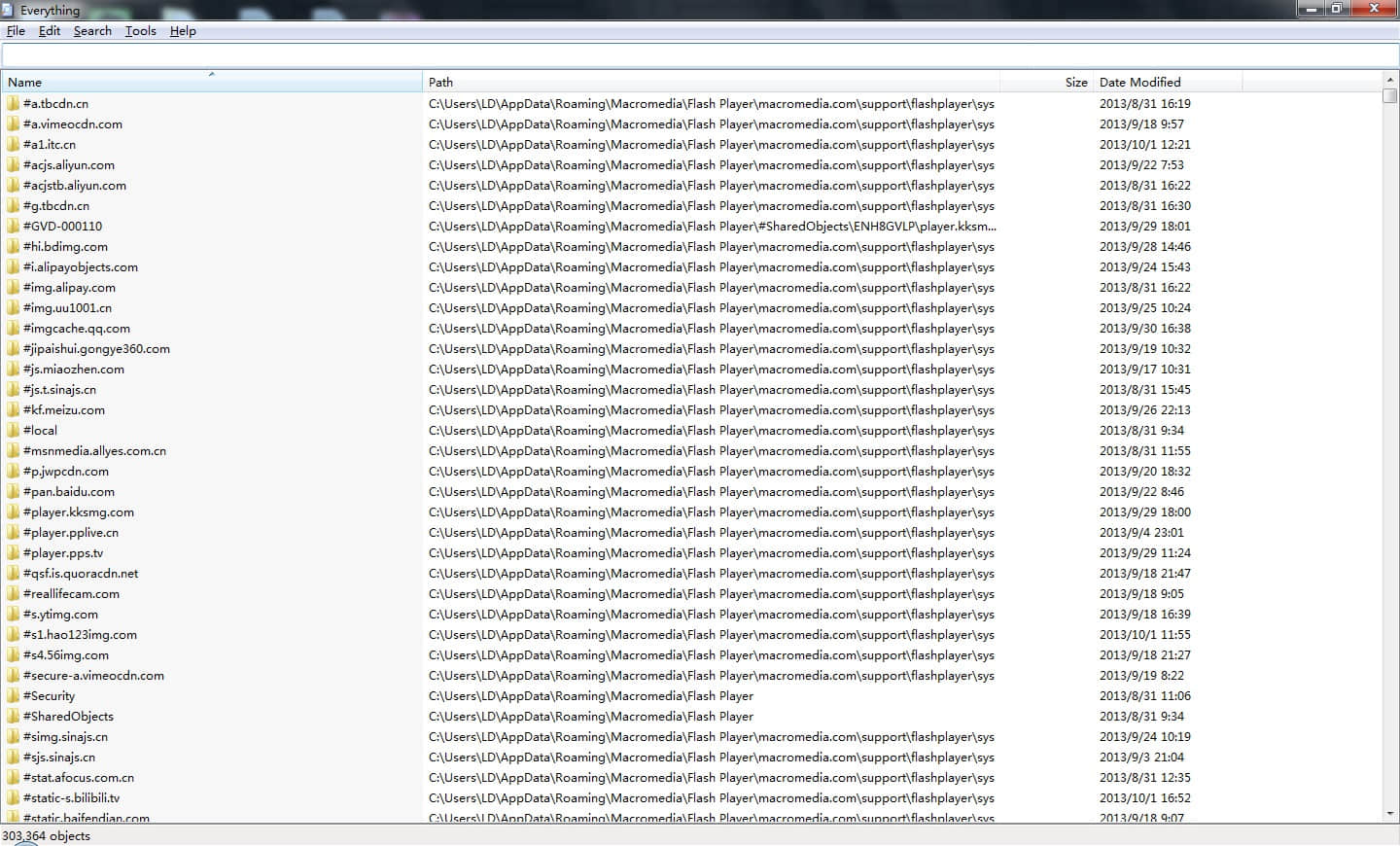
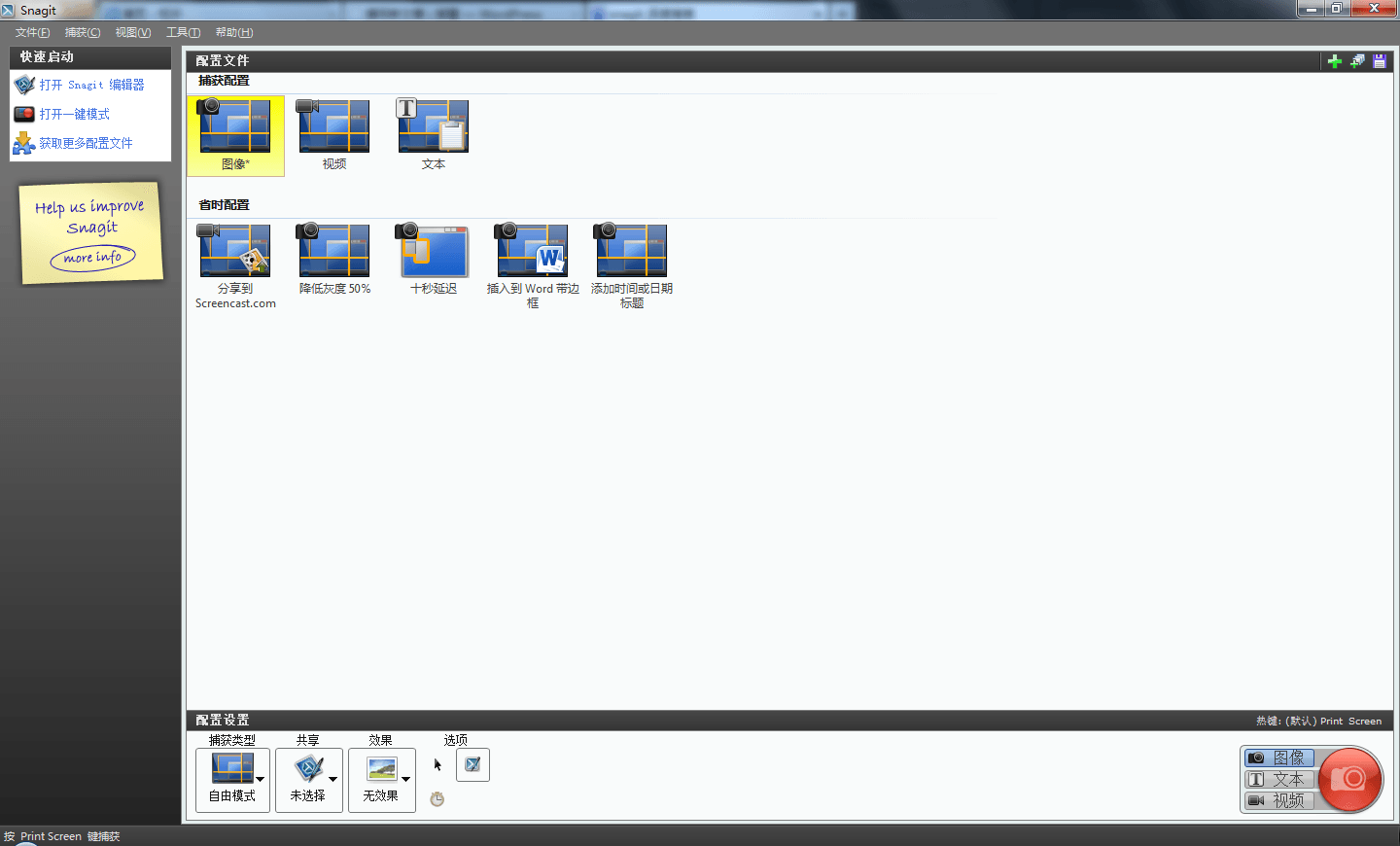 官方网站:
官方网站: