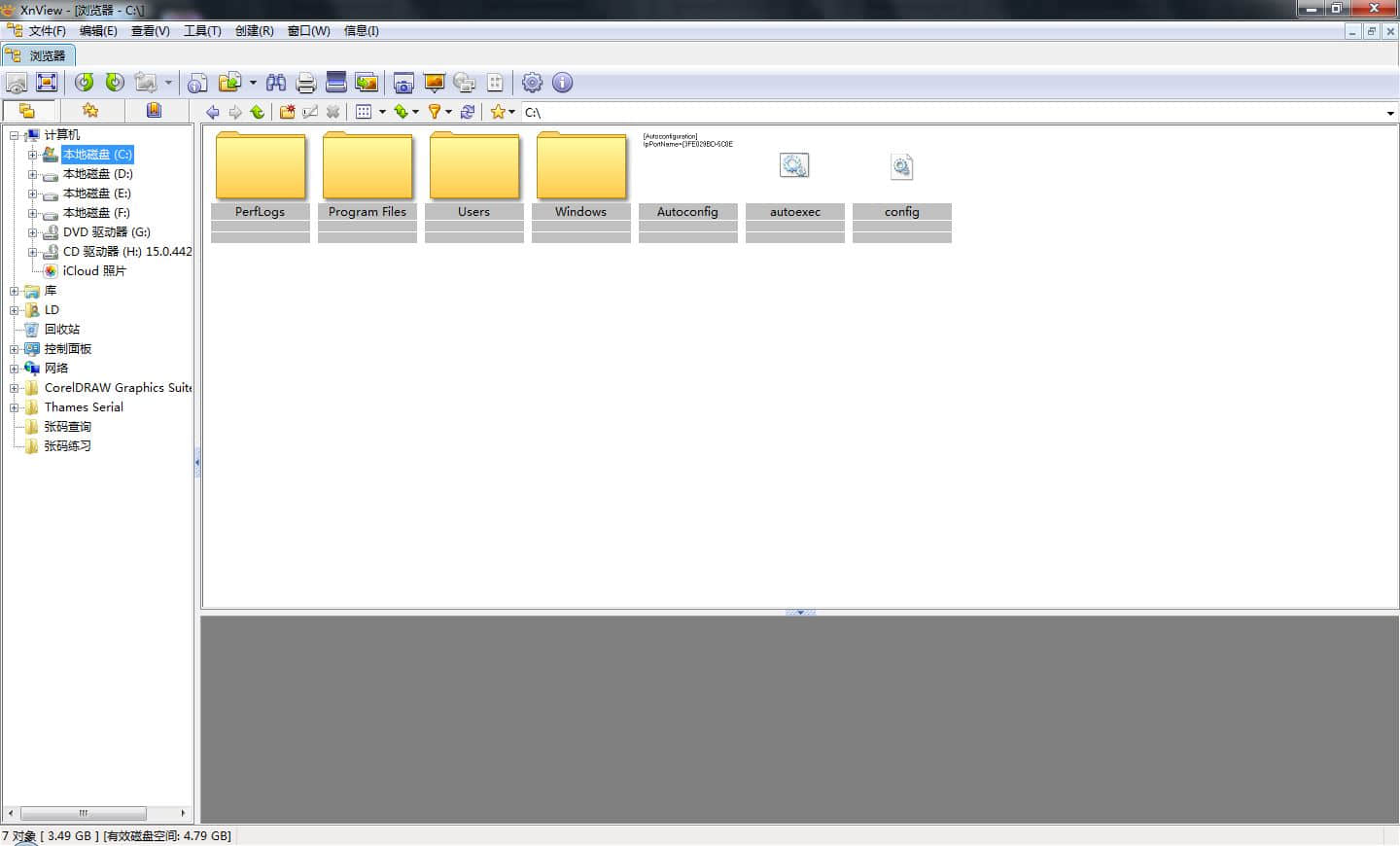pycallgraph源码分析
用来生成函数调用图,这个工具可能名气比较大。因为看介绍就能看到好像可以生成比较帅气的图像。从源码层面看。其实这个工具是相当简单的,就是使用了sys.settrace接口,该接口常用于debug、profile(本文环境python3.5.1)。
pycallgraph文件结构
1 | . |
获取函数被哪些函数调用
查看下面的相关资料。有这样一段代码
1 | import traceback |
当f调用g的时候。在g里面有调用了traceback.format_stack,它显示了当调用函数g的时候的调用路径。实现其实是比较简单的嘛。当调用g的时候,它在栈顶。那么只需要不断的调用frame.f_back就能得到上一个栈,就可以得到以上信息。可以看出它得到的是函数被调用的信息。假如函数g调用了很多底层函数,此时我需要进行一些patch hook,那么要得到是函数g调用了哪些底层函数!这种方法就没用了。好在python提供了sys.settrace
sys.settrace基本介绍
首先得对python运行的基本概念有个了解,函数的调用是一种栈结构。当函数被调用(触发call事件)的时候当前帧入栈,当函数执行完毕返回(触发return事件)的时候栈顶的帧出栈。sys.settrace就是对这些事件的hook。看下面这段代码
1 | import sys |
有几点需要注意的:
- trace函数最后记得返回自身
- 不需要考虑多线程问题,因为sys.settrace只对主线程有效(多线程是threading.settrace,多进程没试过)
- 还是要废话一句,发生return的时候frame一定是最后一个call的frame。这也是pycallgraph的运行的基本条件。
- 虽然trace有7个事件。可是对于我们绘制调用图call、return就够了.
pycallgraph原理版本
1 | import sys |
在每个函数调用的时候,将当前栈和上一个栈关联起来。所有的数据汇总就得到了requests.get的调用关系图。然后就可以兴奋的去用graphviz生成图片(≧▽≦)/啦啦啦,直接这样大概就生成了类似下面的图片
看起来很炫酷,其实嘛用没有,几百个元素线条一大堆,根本突出不了重点。**所以收集数据是很容易的,最重要的是过滤数据,重点突出自己需要的数据**这部分应该也是pycallgraph的重点要处理的部分(处理的并不好)。
过滤不需要关注的函数
比如一个函数我们不需要关注。那么当call事件的时候我们只需要不把它加入到call_dict中。同时将当前栈长度设置为最大长度。那么该函数和被该函数调用的函数都不会被我们记录。pycallgraph的做法是:不加入到call_dict,只是对frame_stack列表加入一个空值。return事件也只是简单的pop移出(这样造成的结果就是该函数不被记录,可是该被该函数调用的其他函数只要不被规则过滤就会被记录)
通常过滤的条件会有:
- 内置模块
- 私有函数
- 比如一些库有compat.py、datastructers.py、exceptions.py、utils.py这些模块常会被引用。可是对了解整个过程并没有什么帮助。反而会导致生成的图很混乱
- 某些库虽然被引用太多次也该被删除
总之就是根据需要关注的地方写过滤规则,生成合适的图~~
比如这样。。。。requests.get的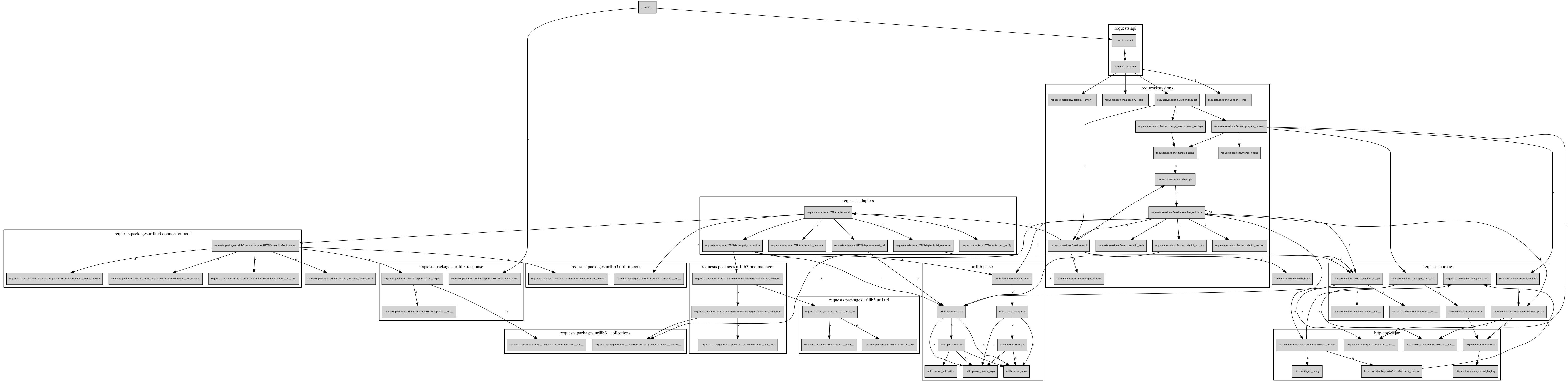
注意到这里有组(根据单个模块分),实现的方式也很简单。可以查看我写的精简版的pycallgraph.https://gist.github.com/ficapy/a2601d44b1492c228732178e1bb3eb5e
多线程版
因为目前没有用来分析多线程程序,所以只是大概了解了一下。
1 | import threading |
可以看到稍有区别,因为它有多个栈,所以无法像单个那样用一个列表就添加、取出就能搞定。可能以后有需要我会添加上线程支持
pycallgraph缺陷
- 更新缓慢,master版本是3年前的!文档也是
- 设置项有threaded.搞的是线程安全!sys.settrace在主线程是没有线程问题。我都没有想明白写线程这段是干啥子用的
- 没有突出过滤的重要性
相关资料
官网sys.settrace
python程序的执行原理
PYCON-Dmitry Trofimov - Python Debugger Uncovered
Print current call stack from a method in Python code
常用的python调试工具
graphviz dot语言学习笔记
Github_python-hunter
Github_pytrace

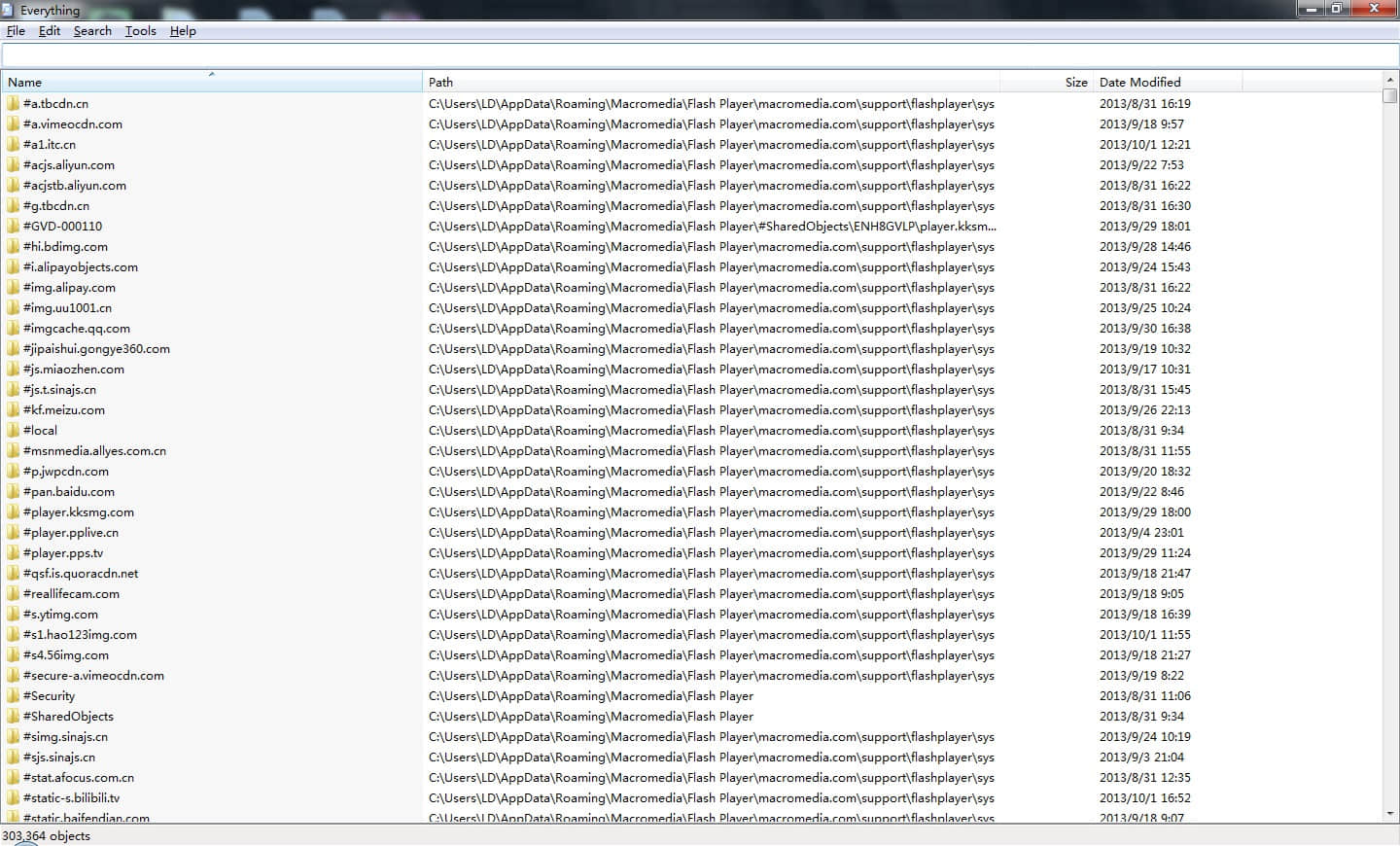
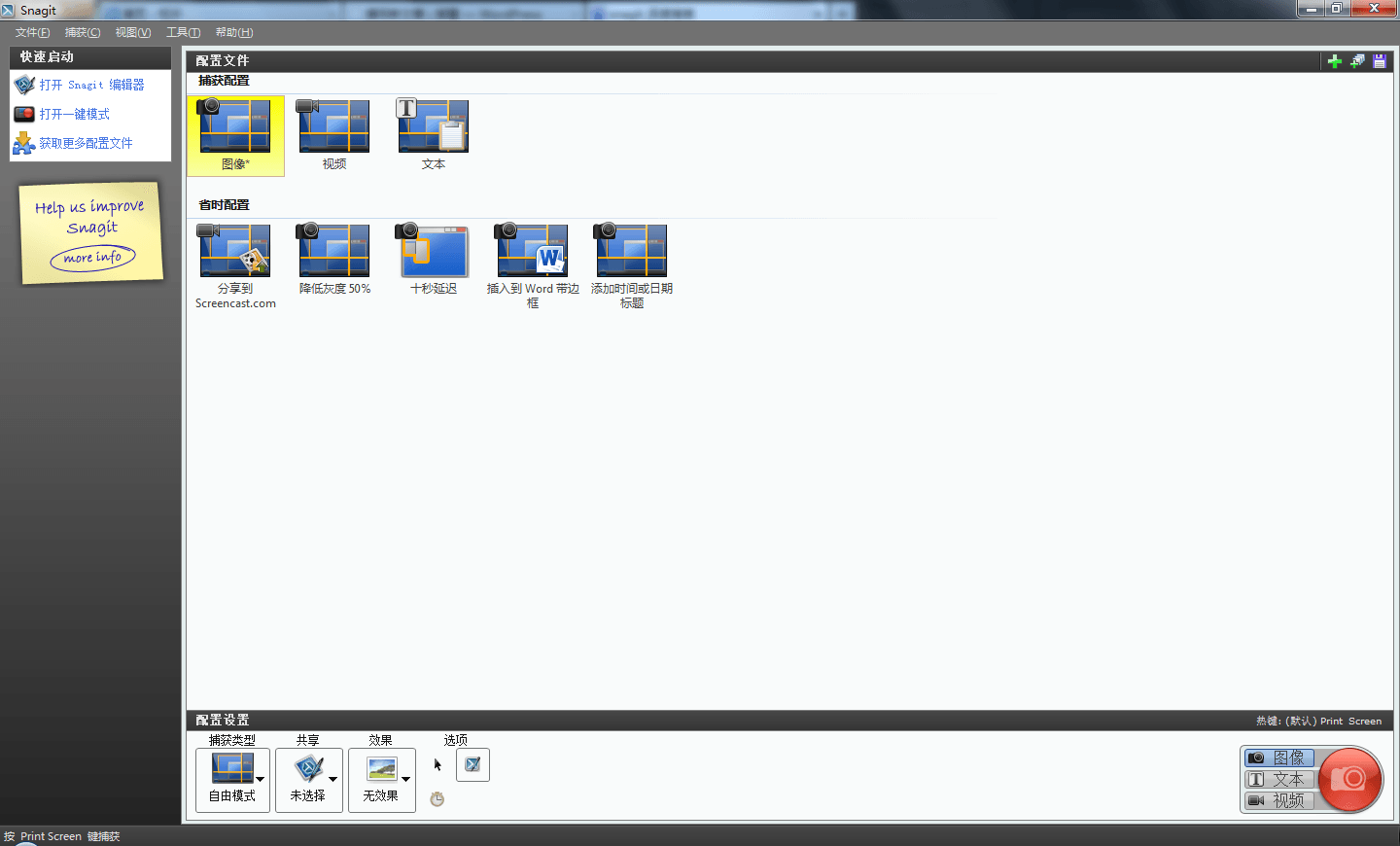 官方网站:
官方网站: